Most lawn mowers have an hour meter built into them that tracks how long the engine has been running. This is a useful tool for keeping track of your mower’s usage, but it’s not without its quirks. For example, if you accidentally leave the mower running while you’re taking a break, that time will be recorded on the hour meter. Fortunately, there’s an easy way to reset the hour meter so it reflects only the actual time the mower has been in use.
Quick Links
How to Reset Hour Meter of Your Lawn Mower?
Follow these steps to reset your hour meter:
- Locate the hour meter on your lawn mower. It’s usually located near the engine, on the control panel, or on the dashboard.
- Use a small screwdriver or Allen wrench to remove the cover from the hour meter.
- Locate the reset button inside the housing and press it firmly for two seconds. The button is usually red or black and is clearly marked “reset.”
- Replace the cover on the hour meter and tighten the screws or bolts to secure it in place.
- Start the engine and confirm that the hour meter has been reset to zero hours of use.
Here’s video by Wright Mowers, showing how to reset your hour meter:
How to Properly Read Your Hour Meter?
Lawn mowers are a big investment, and taking care of them is important to prolonging their life and keeping them running smoothly. Part of regular maintenance is checking and recording the amount of hours the mower has been used. This information can be found on the hour meter, which is usually located near the engine on the control panel. Here’s a step-by-step guide to reading your lawn mower’s hour meter:
1. Locate the hour meter on your lawn mower. It should be situated near the engine on the control panel.
2. Check that the key is turned to the “Off” position and that there is no power running to the lawn mower before proceeding.
3. Press down on the reset button located above or below the display screen. The button may also be labeled as “Hour” or “Hr.”
4. The current recorded hours will now be displayed on the screen. If there is more than one digit, make sure to record all digits accurately. For example, if it reads 19:20, this means that the lawn mower has been used for 19 hours and 20 minutes total.
Generally speaking, it’s a good idea to service your lawnmower every 50 hours of use – although this number will differ based on factors such as how often you use it, what type of grass you have, etc. So recording these numbers can give you a better idea of when you need to take it in for servicing.
Frequently Asked Questions (FAQ)
How Do I Reset My GDI Hour Meter?
If you need to reset your GDI hour meter, there are a few simple steps you can follow. First, locate the hour meter on your engine. It is typically located near the oil filter or dipstick. Once you have found it, use a small screwdriver or other sharp object to press and hold the reset button for three seconds. You should see the display on the hour meter flash or change to indicate that it has been reset.
How Do You Reset the Hour Meter on a John Deere?
Here’s how to reset hour meter on a John Deere it: First, locate the hour meter on your John Deere tractor. It should be mounted near the instrument panel, and will have a reset button somewhere on it. Once you’ve found the button, press and hold it for about 5 seconds until you see the display flash or change. This indicates that the hour meter has been reset and is now ready to start tracking hours again.
How to Reset Digital Hour Meter?
If your digital hour meter isn’t working properly, you may need to reset it. Here’s how to do that: Locate the reset button on the hour meter. It is usually located near the bottom of the unit. Then, press and hold the reset button for about 5 seconds. The hour meter should reset itself and start working again. If that doesn’t work, you may need to replace the batteries in the unit.
How to Reset Hour Meter on Cub Cadet?
Resetting the hour meter on your Cub Cadet is a relatively simple process. In most cases, all you’ll need is a Phillips head screwdriver and a few minutes of free time. With that said, let’s take a look at how to reset the hour meter on your Cub Cadet lawn mower or tractor: the first step is to locate the hour meter reset switch on your machine. In most cases, this switch will be located near the hour meter itself. Once you’ve found the reset switch, use a Phillips head screwdriver to remove the cover from it. With the cover removed from the switch housing, you should now see a small button labeled “reset.” Use your screwdriver to depress this button until you hear or feel it click into place. This will effectively reset the hour meter back to zero hours used.
Is 500 hrs a lot for a mower?
Assuming you use your mower for an average of 3 hours a week, that would be about 16 months of use until you hit 500 hours. If you only used it for 2 hours a month, that would be 42 months or 3.5 years. So it really depends on how often you use your mower. Even if you only used it for 2 hours a month, 3.5 years is still a long time before you need to think about replacing it. On the other hand, if you use it for 3 hours a week, you’ll hit the 500 hour mark in just over a year and a half. So it really all depends on your usage.
Is 1000 hours a lot for a zero turn mower?
The average zero turn mower will last for around 1000 hours before it needs to be replaced. This means that if you use your mower for 2 hours per week, it will last for approximately 50 weeks. However, this is only an average, and some mowers may last for much longer. If you take good care of your mower and perform regular maintenance, it could easily last for 1500 hours or more. On the other hand, if you neglect your mower or use it excessively, it may only last for 800 hours.
Conclusion
Performing regular maintenance on your lawn mower is essential to prolonging its life and getting as much use out of it as possible. One way to keep track of maintenance intervals is by monitoring how many hours you’ve used the mower with its built-in hour meter. If you accidentally leave the mower running or otherwise rack up some extra hours on the meter, don’t worry-it’s easy to reset. Just follow these simple steps and you’ll be back in business in no time!